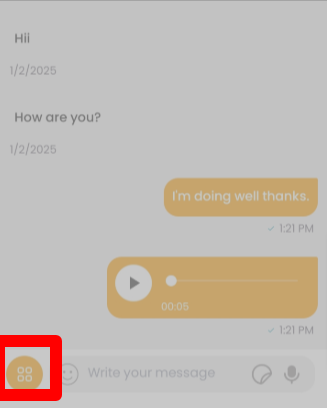Guide to opening a chat in the JapaConnect mobile app
Open the app and log in using your registered email and password. If you don’t have an account, create one by following the registration steps.
Navigate to the Chat Feature
From the app’s home screen, locate the chat or messaging icon, usually displayed in the menu bar or dashboard.
![]()
Initiate the Chat
Tap on the contact to open the chat window.
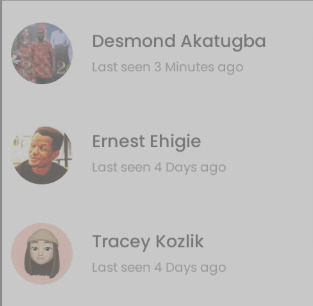
Send Messages and Media
Use the text input field to type your message.
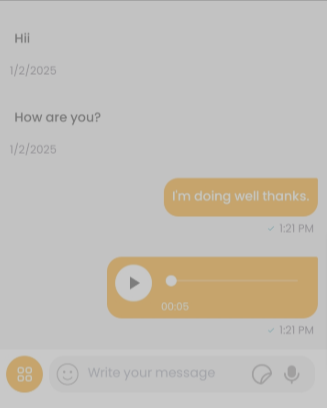
To attach media files such as images, videos, or documents, tap the attachment icon.