To create a new invoice efficiently:
1. Click "Create New Invoice" and fill in:
-Invoice Date
-Due Date
-Utilize "Tags" for easy categorization.
2. Choose the payment mode and currency.
3.Add items, descriptions, quantity, and rate
4. Use "Adjustment" if needed.
5. Save the invoice and receive a confirmation notification
Search Knowledge Base Articles
HOW TO CREATE AN INVOICE
Did you find this article useful?
Related Articles
-
Purchase Order
please will need certain items such AAS Machine...