The credit note serves as a comprehensive record, delineating essential particulars related to items or details required for a project or outstanding payments. Much like an invoice, certain sections are auto-populated to facilitate efficiency.
To ensure accurate documentation, please pay close attention to the following mandatory fields:
1. Credit Note Date: Indicate the date when the credit note is issued.
2. Credit Note Number: Assign a unique identifier to the credit note for easy reference.
3. Item: List the items for which the credit note is being generated.
4. Description: Provide a clear and concise description of each item.
5. Quantity: Specify the quantity of each item associated with the credit note.
6. Rate: Enter the unit rate for the items mentioned.
7. Tax: Detail any applicable tax information for the credit note.
8. Client's Note: Include any pertinent notes or comments from the client.
9. Terms and Conditions: Clearly outline the relevant terms and conditions for the credit note.
Once all the necessary details have been accurately filled, click on the "Save" button to record your credit note successfully.
A notification will confirm the successful saving of the credit note, ensuring the proper maintenance of financial records and project documentation. Should you require any further assistance, please feel free to contact out.