Under the sales tab, four key options await exploration: estimates, invoices, payments, and items.
The estimate page offers you to "Create a new estimate"- fill in the fields, add the estimates and save.
The "Switch to pipeline" view provides an alternate perspective/arrangement of the estimates.
Icons at the top right corner facilitate table toggling, quick statistical insights, and sorting and filtering based on specific criteria.
**Invoices: Invoices hold a central role in financial operations. Eykegai presents options to create new invoices, manage recurring invoices, and record batch payments. Like estimates, invoice management offers table toggling, quick statistics, and effective filtering options for a tailored view. you can create a new invoice view recurring invoices and batch invoice payments.
**Payments: Monitoring payments is crucial for financial tracking. The payments tab provides information about all incoming payments, granting users the ability to view and delete transactions as needed.
**Items: The items section holds a list of essential business items. Here, users can create new item groups, individual items, or even import items from external sources.