To manage customers effectively:
1. Access "Customer" section, offering "New Customer," "Import Customer," and "Contacts" options.
2. Click "New Customer," accurately fill details, and save.
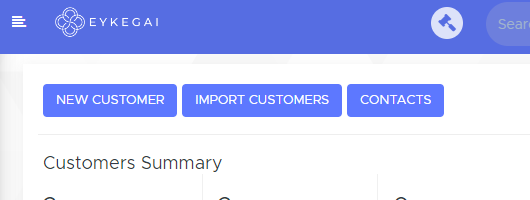
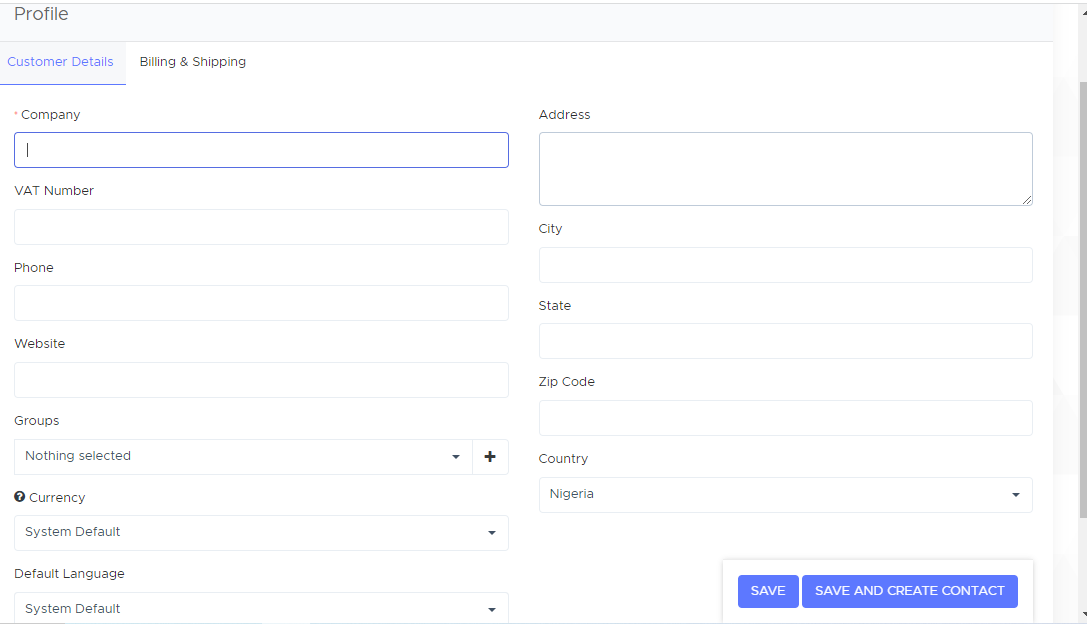
3. Manage billing and shipping addresses under "Billing and Shipping," saving changes accordingly.
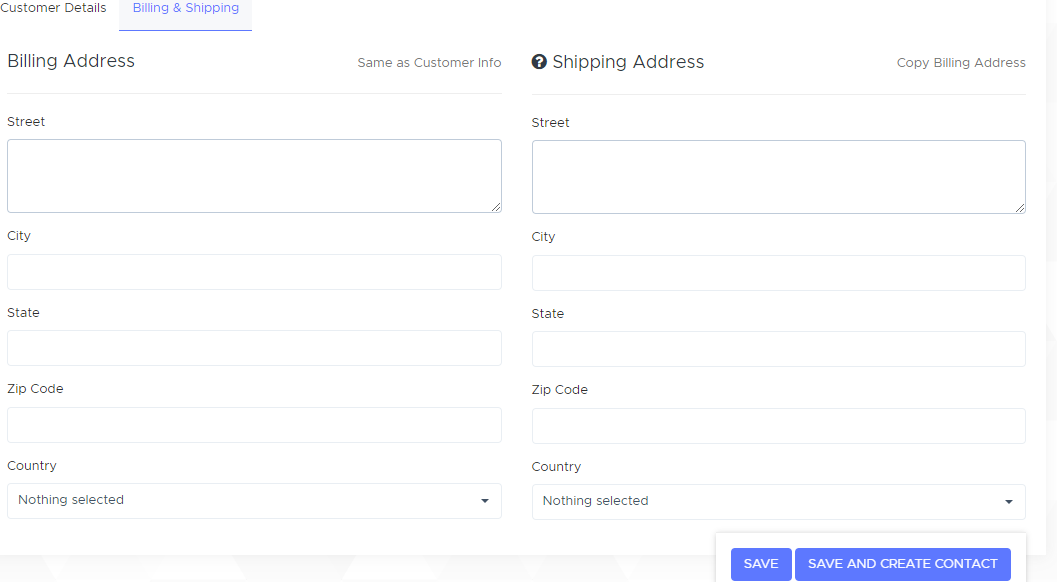
After creating the customer, utilize various features for effective management:
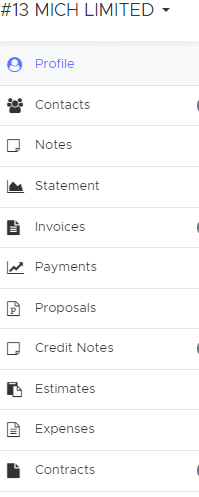
*Profile: Access and edit customer details.
*Contacts: Fill primary contact details for communication.
*Invoice: Manage and view customer-related invoices.
*Payments: Track and handle customer payments.
*Proposals: Access and manage customer proposals.
*Credit Note: Handle customer credit notes, if applicable.
These features streamline customer management, fostering smooth interactions and efficient business operations. Contact support for further assistance.