Dashboard is simply an Overview of what is going on in the system, when you click on the dashboard feature, you will see
- Number Of Invoice Awaiting Payment
- Number of converted lead
- project in progress
- Number of finished and unfinished task
The second section of the dashboard contains
- Invoice overview
- Estimate overview
- Proposal overview
By the side of the dashboard you find
- To do list
- view all to do list and
- New to do list
The third section is invoice, under it you will find
- Outstanding invoice
- Past due invoices
- paid invoices
The fourth section is My Task, Project, Reminder, Ticket ,and Announcement.
Under My Task You Will see:
- Name of task
- status of task
- start date
- task tag
- priority
Under Project You will find
- Project name
- started time
- Deadline
- Status
Under Reminder you will find
- Related to
- Description
- Date
Under ticket you will find
- Subject
- Tag
- Status
- Priority
The fifth section is My Calendar
The dates on the calender is labelled with colour
- Black means not started
- Blue means in progress
- Yellow means on hold
- Red means cancelled
- Green means finished
By the side you see Latest activity, which shows all you have been doing.
The sixth section is Payment Record
It shows the full record of payment, and we have
- Monthly record and
- weekly record
The last one is the Contract
when you click on create new contract you will see
- customer
- subject
- contract value
- contract type
- start date and end date
- Description