A project is defined as a sequence of tasks that must be completed to attain a certain outcome.
However, to create a new project on Eykegai's platform, click on project feature on on the side menu of the dashboard.
When it opens you see the New project and Gantt.
Gantt shows a visual representation of the flow of any project created and also gives a clear schedule of and project from the start to the finish. The project flow is differentiated with colour (Navy blue, Green and Brown)
When you click on New Project you will also see Project Settings which helps you control how your project looks.
On the New Project field you will see
- Project name
- customer
- progerss
- Billing type
- status
- Total rate
- Estimate hours
- members
- start date and deadlines
- Tags
- Description
- Save