A task in project is a specific piece of work that contributes to the overall success of the project. It is a unit of work that has a well-defined purpose, a specific outcome, and a deadline for completion.
However in Eykegai's ERP system a task is usually associated with a milestone, while a milestone is serves a checkpoints to accomplishing a task, task on the other hand are the steps you take to accomplish these goals
To create a new task you click on task still from the sidebar of the dashboard , when it opens you will see
- Subject
- Attach files
- Hourly rate
- Start date
- Due date
- Priority
- Repeated everyday
- Related to
- Assignee
- Followers
- Tags
- Task description
- Save