When you want to report any issue in an organization you raise a ticket fill in the problem you are encountering and submit for immediate attention.
Support ticket is a term that describes an interaction between customers and the customer support team. These tickets allow customers to send a question or query to an organization in order to let them know about their problem or concern
To raise a ticket, you click on support on the side menu, and it will direct you to a page where you add new ticket, when you click on the add new ticket you will see
- Ticket information
- Ticket to contact
- Ticket without contact
On the ticket information you fill in the neccesary data which are
- Subject
- Name
- CC
- Department
- Tag
- Assign ticket
- Ticket body
- Insert knowledge base link
- Open ticket